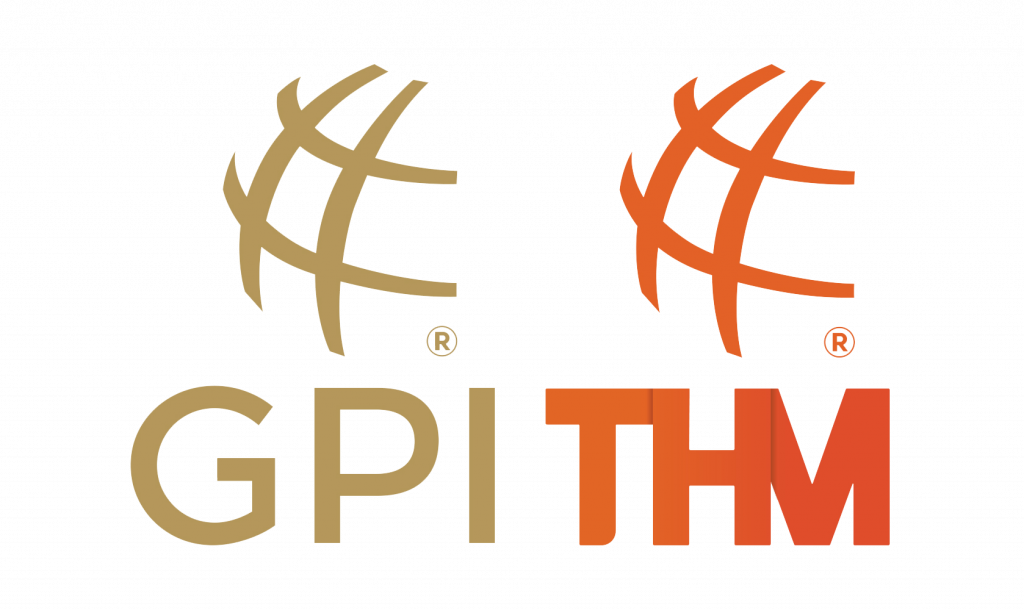Historical Poker Graphs Added to The Hendon Mob Poker Database
We’re delighted to announce some brand new features in The Hendon Mob database. Most importantly you can now display how ranking lists have changed over time, in the form of graphs!
To view a player’s graphs, simply click the ‘Graphs’ tab at the top of their profile page; you will be presented with a list of graphs visible for that player. Click the link to show all the graphs, or click on the ‘+’ icons to display individual graphs.
The graphs display a player’s progress on a month-by-month basis over the years, so where a player’s total earnings are plotted, the point for, for example, April 2010, will include any winnings at the EPT Grand Final, which finished on April 30th.
The best bit though, is the ability to compare different players’ progress on the same graph, using the comparison basket.
To add a player to the comparison basket, simply go to their profile and in the bottom left of your screen you will see, for example, ‘Add Phil Ivey to comparison basket’.
Up to ten players can be added to the basket. Cookies must be enabled for this feature (don’t worry if you don’t know what they are, they are enabled by default).
When you go to look at another player’s graphs, you will see how they compare to all the players in your basket.
To show you how it works, open up Phil Ivey’s profile by clicking his name. Click the ‘Add Phil Ivey to your comparison basket link’.
Now let’s see how he’s fared against Daniel Negreanu over the years. Go through to his page and click on the Graphs section.
You can now see, if you look at the All Time Money List graph, the tussle down the years for top spot. Whilst Phil is top for now, you can also see Daniel has overtaken him on the WSOP cashes ranking list if you open that up that graph:
Apart from money lists and cashes, you can also see graphs of how popular players have been over time. Try linking your profile to your Facebook account, by clicking the  on it, and see what effect that has…
on it, and see what effect that has…
You can make any graph into a larger image just by clicking on it, and if you want to link to a graph, just right click and copy the image location. Every graph has a unique address, which contains all the information needed to regenerate it (including all players being compared).
On the right hand side of the screen, you will see the big movers in popularity over the last week. This is an easy way to see who is in the news for a big win, or perhaps for something they’ve done that they’d rather you didn’t know about!
Above the Top Movers you will also see the option to subscribe to WSOP 2010 updates, so you can get emailed whenever an event has finished and is in the database (usually within just a few minutes of it finishing).
As always, we welcome any suggestions for the database. If there’s anything you think could be improved upon, or any additions you would like to see, do let us know.
We hope you enjoy the new features!